
INSTRUCTION MANUAL
KDC-X997/KDC-BT955HD/KDC-X897/KDC-BT855U/KDC-X697/KDC-655U/KMR-555U
CD-RECEIVER

INSTRUCTION MANUAL
CD-RECEIVER
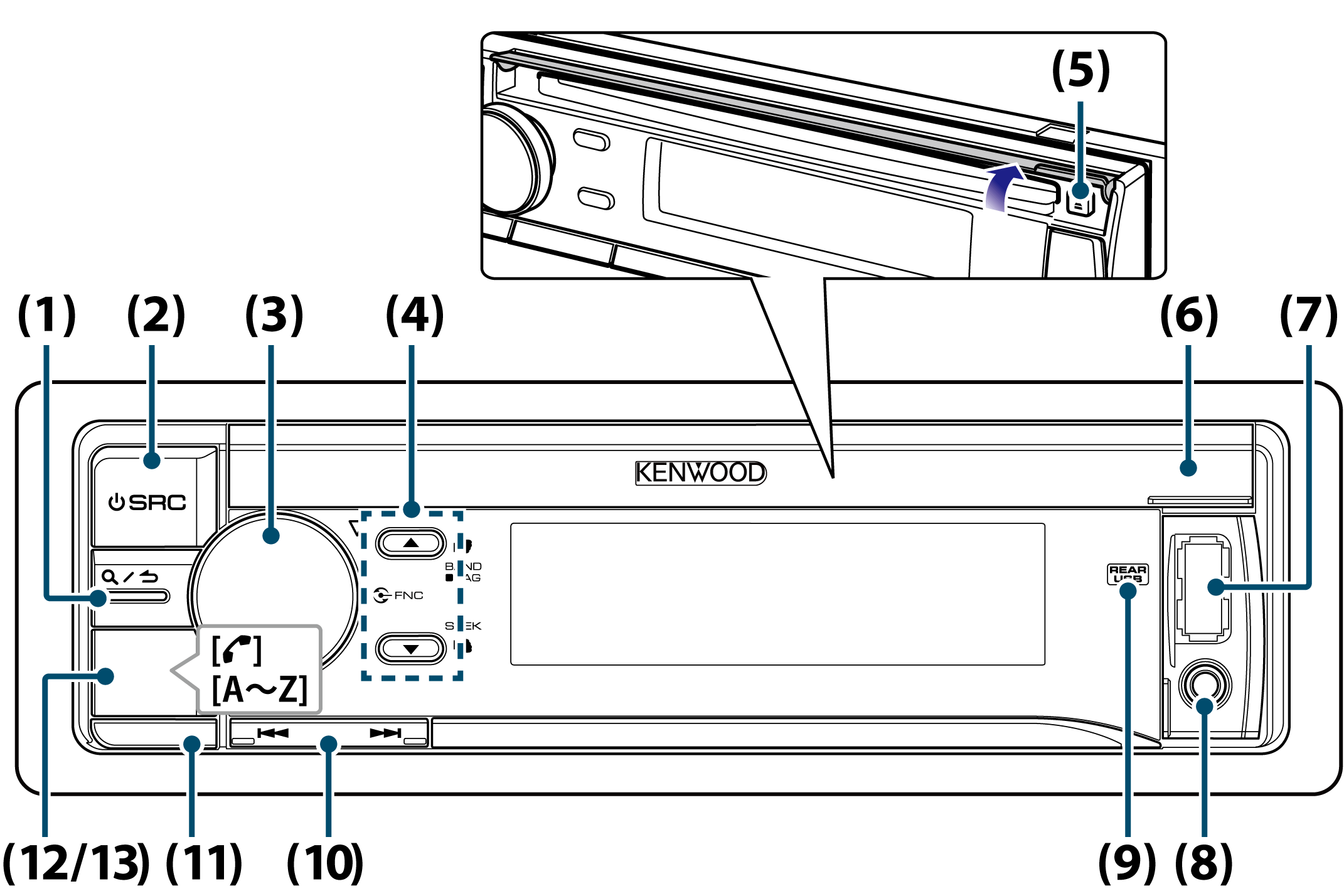
When listening to the iPod, audio file, CD, or radio, press this button to enter the search mode.
In each of the selected modes, press the button to return to the previous item.
Press this button to enter source select mode. Refer to <Source selection>.
In the normal mode, turn the knob to adjust the volume or press the knob to enter the Function setting mode.
In the Function mode, turn the knob to select an item or press the knob to determine the selection.
Press the button to select an audio file folder or use it as a Likes/ Dislikes button on Aha etc.
The [R] button can be used to select broadcast band as well.
Press the button to eject the disc.
When this cover opens upward, the disc insertion slot appears.
Connect an iPod or USB device.
Connect the output of an external device using a stereo mini-jack.
When a USB device or iPod is connected to the USB terminal of the rear, this indicator stays lit. During playback of the connected device, this indicator blinks.
Press the button to select a song or station.
Press the button to detach the faceplate.
Press the button to make, answer, or disconnect a hands-free call.
Press any of (A to Z) button during the Music search mode to enter the alphabet search mode.