
INSTRUCTION MANUAL
DNN9250DAB/ DNN6250DAB/ DNR8025BT
CONNECTED NAVIGATION SYSTEM / CONNECTED MONITOR WITH DVD RECEIVER

INSTRUCTION MANUAL
CONNECTED NAVIGATION SYSTEM / CONNECTED MONITOR WITH DVD RECEIVER
You can play various kinds of media and files on this unit.
|
Disc types |
Standard |
Support |
Remark |
|
DVD |
DVD Video |
v |
|
|
DVD Audio |
× |
||
|
DVD-VR |
× |
||
|
DVD-R*1 |
v |
|
|
|
DVD-RW |
v |
||
|
DVD+R |
v |
||
|
DVD+RW |
v |
||
|
DVD-R DL (Dual layer) |
v |
Only video format |
|
|
DVD+R DL (Double layer) |
v |
||
|
DVD-RAM |
× |
||
|
CD |
Music CD*1 |
v |
CD-TEXT |
|
CD-ROM |
v |
|
|
|
CD-R |
v |
||
|
CD-RW |
v |
||
|
DTS-CD |
× |
||
|
Video CD (VCD) |
v |
||
|
Super video CD |
× |
||
|
Photo CD |
× |
||
|
CD-EXTRA |
r |
Only music CD session can be played. |
|
|
HDCD |
v |
||
|
CCCD |
× |
||
|
Others |
Dualdisc |
× |
|
|
Super audio CD |
r |
Only CD layer can be played. |
|
|
*1 Incompatible with 8 cm (3 inch) discs. |
|||
|
v : Playback is possible. |
|||
|
NOTE
|
When playing a “DualDisc” on this unit, the surface of the disc that is not played may be scratched while the disc is inserted or ejected. Since the music CD surface does not conform to the CD standard, playback may be impossible.
(A “DualDisc” is a disc with one surface containing DVD standard signals and the other surface containing music CD signals.)
The disc format should be the one of the following.
The following audio, video, and picture files are supported.
|
NOTE
|
Only picture files in USB device can be displayed.
Files stored in disc media is not supported.
|
NOTE
|
In the example of folder/file tree shown below, the files are played in the order from 1 to 0.
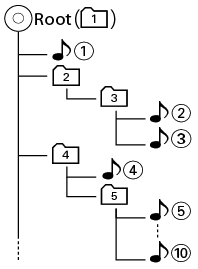
;: Folder
-: Audio file
The following models can be connected to this unit.
Made for
|
NOTE
|
You can use a mass-storage-class USB device on this unit.
The word “USB device” appearing in this manual indicates a flash memory device and digital audio players can be recognized as mass-storage.
The file system should be the one of the following.
|
NOTE
|
The unit is capable of playback of SD/SDHC memory cards (DNN9250DAB) or microSD/microSDHC memory cards (DNN6250DAB) complying with the SD or SDHC standard.
A special adapter is required to use a miniSD card, miniSDHC card, microSD card or microSDHC card.
The MultiMedia Card (MMC) cannot be used.