
INSTRUCTION MANUAL
DNN9250DAB/ DNN6250DAB/ DNR8025BT
CONNECTED NAVIGATION SYSTEM / CONNECTED MONITOR WITH DVD RECEIVER

INSTRUCTION MANUAL
CONNECTED NAVIGATION SYSTEM / CONNECTED MONITOR WITH DVD RECEIVER
You can enlarge Playback screen for DVD and VCD.

Movie control screen appears.

Zoom Control screen appears.
|
NOTE
|
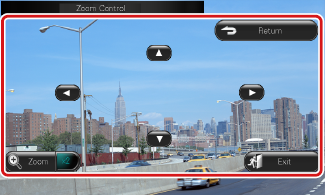
|
Switches zoom ratio |
|
Touch [Zoom]. For DVD, changes the zoom ratio at 4 levels; Off, 2 times, 3 times, 4 times. For VCD, changes the zoom ratio at 2 levels; Off, 2 times. |
|
Scrolls the screen |
|
Touch [R], [S], [C], or [D] to scroll the screen in the direction you touch. |
|
Exits menu control |
|
Touch [Exit]. |
|
Displays the previous menu* |
|
Touch [Return]. |
* This function may not be performed depending on the disc.
|
NOTE
|