
INSTRUCTION MANUAL
DNN9250DAB/ DNN6250DAB/ DNR8025BT
CONNECTED NAVIGATION SYSTEM / CONNECTED MONITOR WITH DVD RECEIVER

INSTRUCTION MANUAL
CONNECTED NAVIGATION SYSTEM / CONNECTED MONITOR WITH DVD RECEIVER
You can adjust equalizer by selecting the optimized setting for each category.
 ] on any screen.
] on any screen.Audio screen appears.

Equalizer screen appears.
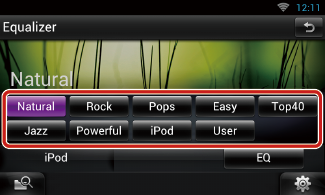
|
NOTE
|
The Graphic Equalizer cannot be set when you select [iPod] in the Equalizer screen.
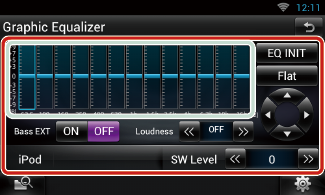
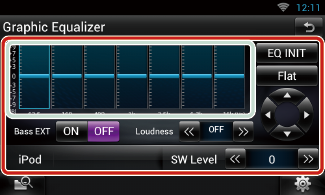
|
Gain level (light green boxed area) |
|
Adjust the gain level by touching the each frequency bar. Touching [C], [D], [R] and [S] can also adjust the level. Use [C] and [D] to select a frequency, and [R] and [S] to set the level. |
|
EQ INIT |
|
Returns to the previous level which the gain level is adjusted. |
|
Flat |
|
Tone curve becomes flat. |
|
Bass EXT (Bass Extend Settings) |
|
When turned on, the frequency lower than 62.5 Hz is set to the same gain level as 62.5 Hz. |
|
Loudness |
|
Set the amounts of boost of low and high tones. DNN9250DAB/ DNR8025BT: “OFF”, “Low”, “High” DNN6250DAB: “OFF”, “ON” |
|
SW Level |
|
Adjust the subwoofer volume. This setting is not available when subwoofer is set to “None”. See Speaker setup. |