
INSTRUCTION MANUAL
DNN9250DAB/ DNN6250DAB/ DNR8025BT
CONNECTED NAVIGATION SYSTEM / CONNECTED MONITOR WITH DVD RECEIVER

INSTRUCTION MANUAL
CONNECTED NAVIGATION SYSTEM / CONNECTED MONITOR WITH DVD RECEIVER
You can set AV input parameters.
 ] on any screen.
] on any screen.SETUP Menu screen appears.

AV-IN SETUP screen appears.
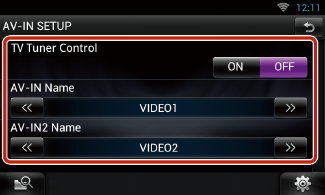
|
TV Tuner Control |
|
Sets when connecting the TV tuner to AV INPUT. ON: Set to ON when connecting the 3rd party TV tuner. AV-IN Name is set to TV. If you connect the TV tuner made by DOS and watch TV, you can perform some simple operations by touching the screen of this unit. OFF (Default): Set to OFF when not connecting the 3rd party TV tuner. |
|
AV-IN1 Name / AV-IN2 Name |
|
Set a name to be displayed when you select a system that is connected via the AV INPUT port. Default is “VIDEO”. |