
INSTRUCTION MANUAL
DNN9350BT/ DNN9350BTM/ DNR8035BT/ DNR8035BTM
CONNECTED NAVIGATION SYSTEM / CONNECTED MONITOR WITH DVD RECEIVER

INSTRUCTION MANUAL
CONNECTED NAVIGATION SYSTEM / CONNECTED MONITOR WITH DVD RECEIVER
When a CMOS-3xx (optional accessory) is connected, the camera can be controlled from this unit.
|
Preparation
|
You can adjust the camera angle of the camera system and display of the guideline.
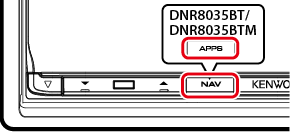
Camera view screen appears.
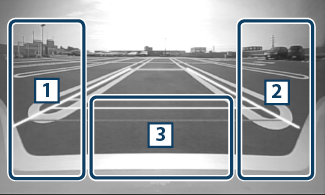
|
1 Guideline |
|
Pressing each time turns on or off the guideline display alternately. |
|
2 Angle |
|
Pressing each time changes camera angles in the following order: Super wide view/ Wide view/ Overhead view/Wide view + Top view/ Corner view |
|
3 |
|
Clearing the Camera View display. |