
INSTRUCTION MANUAL
DNN9350BT/ DNN9350BTM/ DNR8035BT/ DNR8035BTM
CONNECTED NAVIGATION SYSTEM / CONNECTED MONITOR WITH DVD RECEIVER

INSTRUCTION MANUAL
CONNECTED NAVIGATION SYSTEM / CONNECTED MONITOR WITH DVD RECEIVER
You can list and select memorized station or channel.
The unit will tune to the selected station or channel.

List Control screen appears.
 ].
].Preset list appears.

|
NOTE
|
You can select an ensemble from a list of memorized ensembles or select a service from a list of all services received.
 ] in the control screen.
] in the control screen.The multi function menu appears.
 ] in the multi function menu.
] in the multi function menu.List screen appears.
You can tune to a station with a specific program type when listening to FM.
 ] in the control screen.
] in the control screen.The multi function menu appears.
TUNER PTY Mode screen appears.
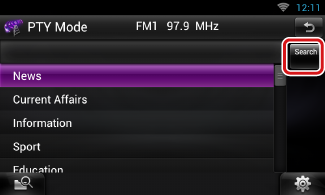
You can search a station of the selected program type.