
INSTRUCTION MANUAL
KDC-DAB43U/ KDC-DAB4557U
CD-RECEIVER

INSTRUCTION MANUAL
CD-RECEIVER
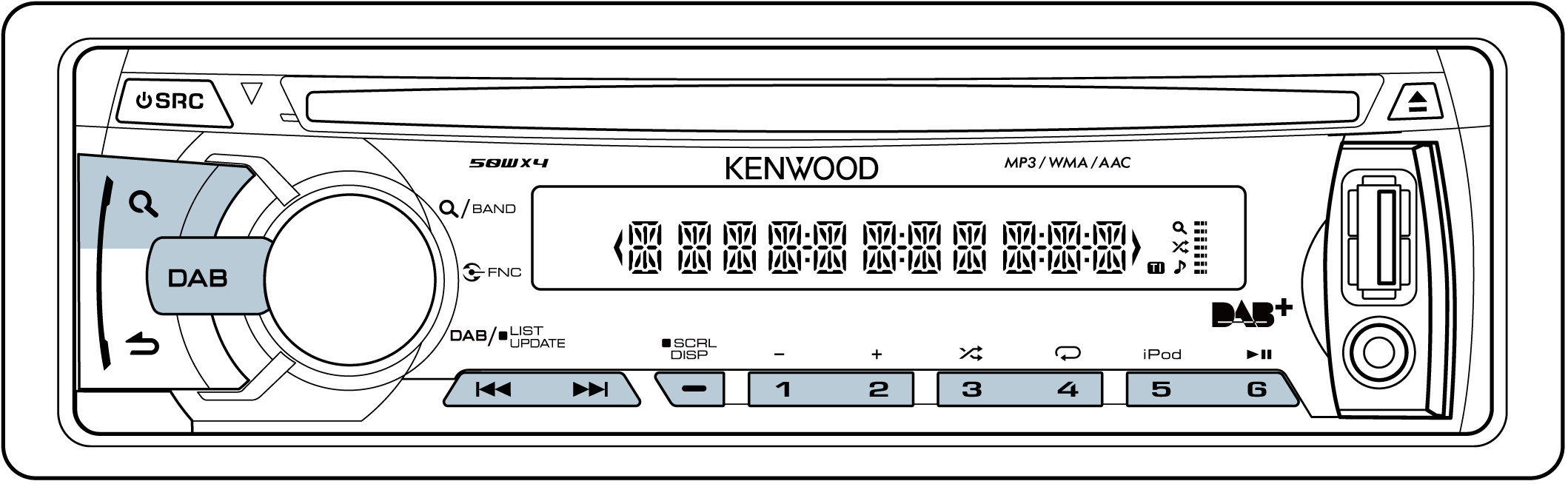
About selection of a service and component
When [E] is pressed, primary service is selected when ensemble changes and primary is selected when service changes.
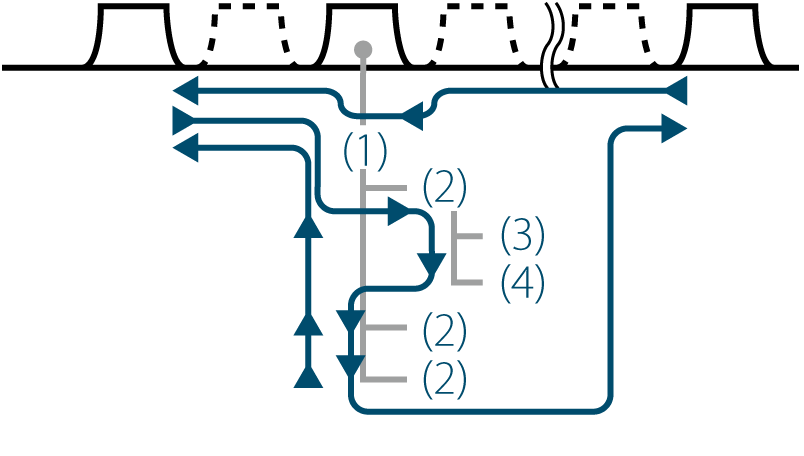
(1) Ensemble
(2) Service
(3) Primary
(4) Secondary
T, R : Press [E]
U, S : Press [F]
Press and hold [1] to [6] to memorize the current service.
"STORED" appears.
Press [1] to [6] to recall memorized service.
About Mix Station preset mode
A maximum of six stations can be preset in the Mix Station preset mode. See <PRESET TYPE>
Press [SCRL DISP] repeatedly to select an information.
SERVICE (Service label) ; DYNAMIC (Dynamic label) ; PTY LABEL (PTY label) ; ENSEMBLE (Ensemble label) ; SIGNAL LV (Signal strength ; "STRONG": Good ; "WEAK": Bad ; "NO SIG": No signal) ; BIT RATE (Transmission speed of the audio service) ; CH NUMBER ; CLOCK