
INSTRUCTION MANUAL
KDC-X998/KDC-BT958HD/KDC-X898/KDC-BT858U
CD-RECEIVER

INSTRUCTION MANUAL
CD-RECEIVER
Adjusting fine tuning of the speaker position compensation value specified at <5-3. Car type selection>.
Preparation for setting
1. Determine the center of the currently set listening position as the reference point (• in the illustration shown below).
2. Measure the distances from the reference point to the speakers.
3. Calculate the differences between the distance of the furthest speaker and other speakers.
4. Input the differences calculated in step 3 for individual speakers.
5. Adjust gain for individual speakers. A sound image will be shifted to the speaker with increased gain.
Example: When "Front" is selected as the listening position (<5-6. Listening position setting>).
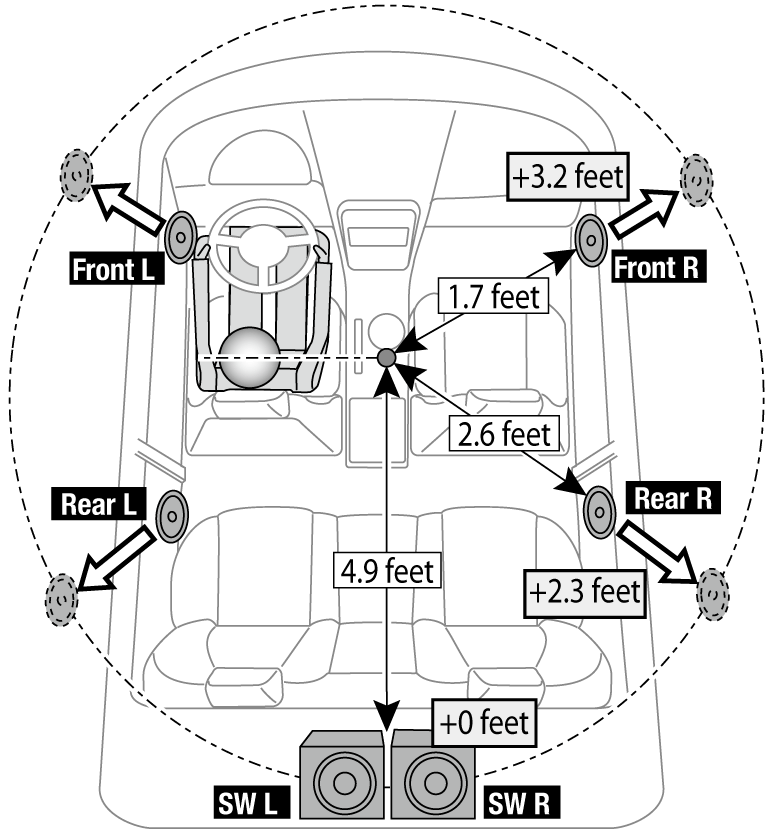
Refer to <Source selection>.
Enters the Function setting mode.
For how to use [Control] knob, refer to <3-3. How to select the item>.
|
Speaker |
Display |
Range |
|
Front Left speaker |
"FrontL" |
0 – 20.01 feet |
|
Front Right speaker |
"FrontR" |
0 – 20.01 feet |
|
Rear Left speaker |
"RearL" |
0 – 20.01 feet |
|
Rear Right speaker |
"RearR" |
0 – 20.01 feet |
|
Subwoofer Left |
"SW L" |
0 – 20.01 feet |
|
Subwoofer Right |
"SW R" |
0 – 20.01 feet |
(Colored text: Factory setting)
Press and hold [1/6].