
INSTRUCTION MANUAL
KDC-X797/ KDC-BT755HD
CD-RECEIVER

INSTRUCTION MANUAL
CD-RECEIVER
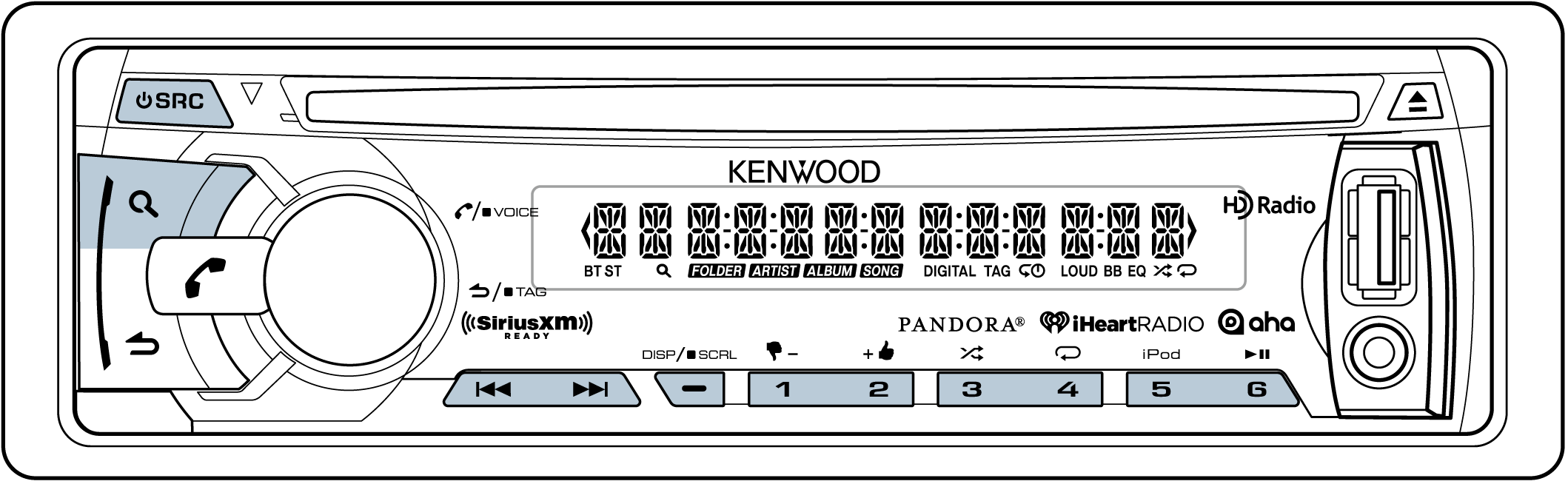
Press and hold [1] to [6] to memorize the current channel.
"STORED" appears.
Press [1] to [6] to recall memorized channel.
About Mix Station preset mode
A maximum of six stations can be preset in the Mix Station preset mode. See <PRESET TYPE>
Press [SCRL DISP] repeatedly to select an information.
CHANNEL NAME ; ARTIST NAME ; SONG TITLE ; CONTENT INFO ; CATEGORY NAME ; CH (channel) NUMBER ; CLOCK