
INSTRUCTION MANUAL
KDC-X797/ KDC-BT755HD
CD-RECEIVER

INSTRUCTION MANUAL
CD-RECEIVER
Preparation:
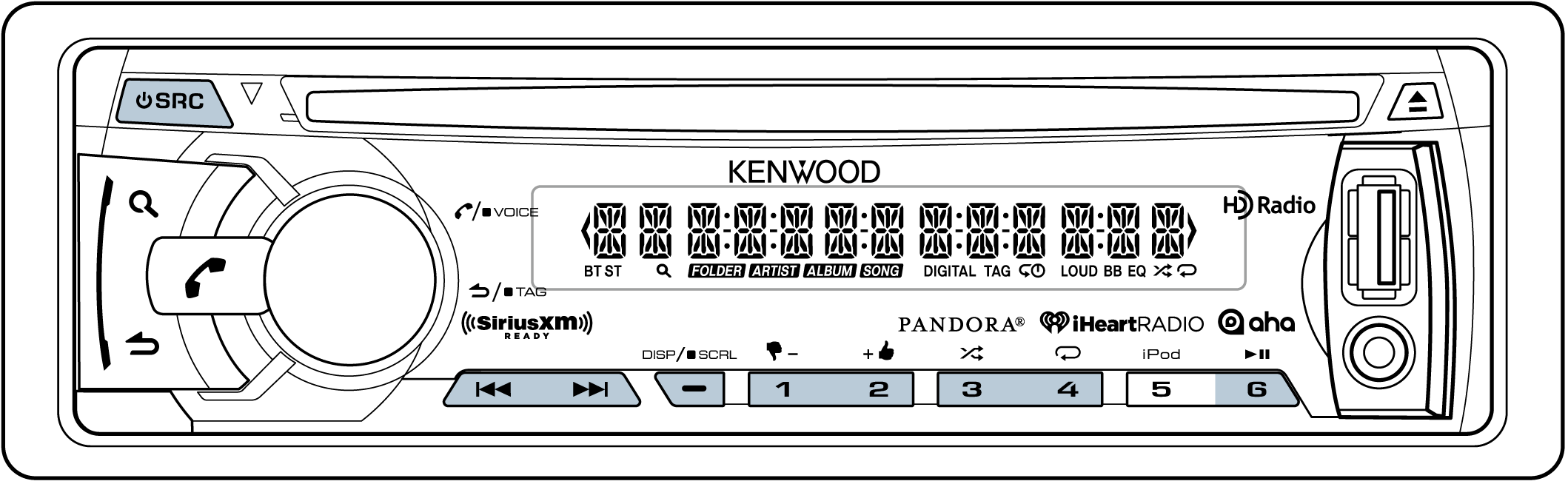
Press [6 L].
Press and hold [E] or [F].
Press [1] or [2].
Press [4 /] repeatedly to make a selection.
FILE REPEAT, ALL REPEAT, REPEAT OFF
Press [3 9] repeatedly to make a selection.
RANDOM ON, RANDOM OFF
Press and hold [3 9].
Pressing this button again plays songs in the normal mode starting.
ALL RANDOM, RANDOM OFF
Press [SCRL DISP] repeatedly to select an information.
TITLE/ARTIST ; ALBUM/ARTIST ; P-TIME (playing time) ; CLOCK
Notes