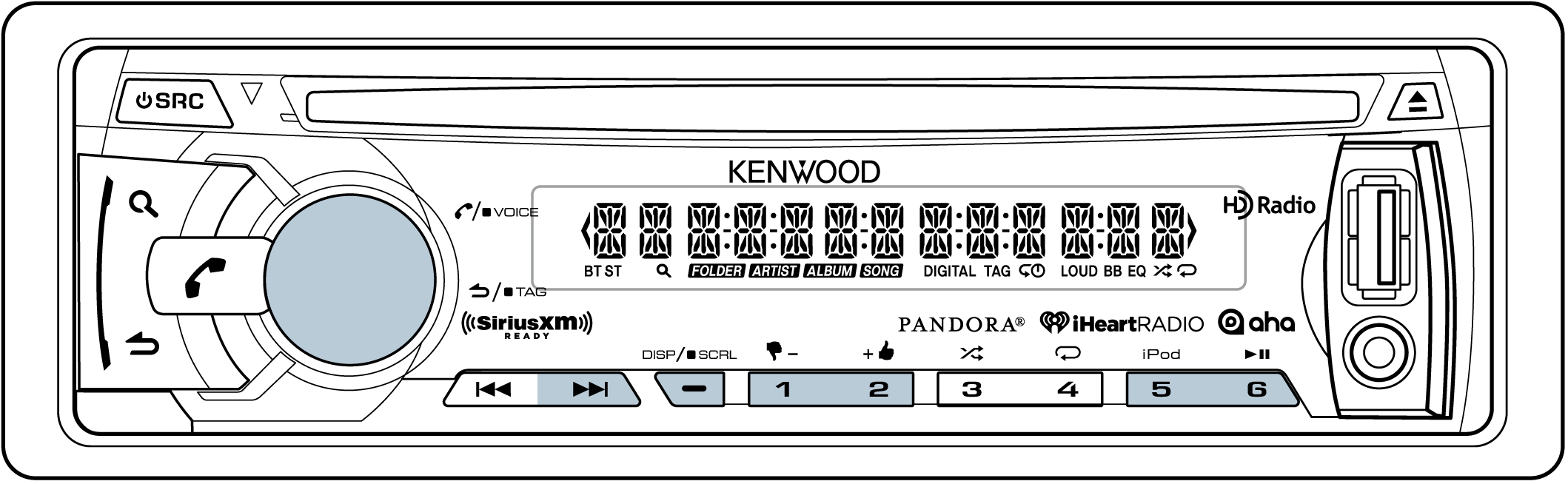6.3 Basic operations
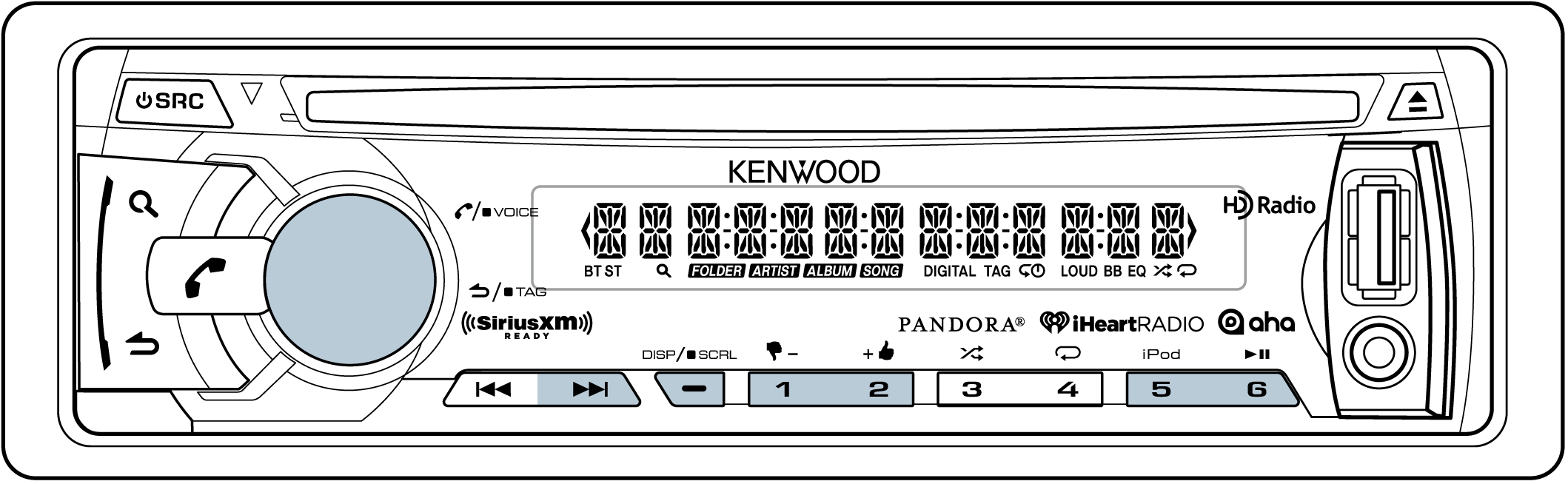
Stop/Pause and play a song
Press [6 L].
Skip track (Custom station)
Press [F].
Thumbs up (Custom station)
Press [2 4].
Thumbs down (Custom station)
Press [1 5].
Station scan (Live station)
Press [5].
Randomly selects a station.
Creating a custom station name (Live station)
Press and hold the volume knob.
You can create a new custom station name using the name of the song you are listening.
Adding to favorite stations
Press and hold [5].
You can add the current station to the favorite category.
Display Selection
Press [SCRL DISP] repeatedly to select an information.
STATION NAME ; TITLE/ARTIST ; CLOCK
Custom station note
- If "Explicit Content" in [Account Settings] is checked in the web version of iHeartRadio, some stations become unavailable.
Error messages
- NO SKIPS: No more skips are allowed now. Retry after a while.
- THUMB FAILED: Registration of Thumbs Up/Down has failed.
- PLEASE LOGIN: You haven't log in. Log in again.
- CANNOT CREATE: Creation of a custom station name failed.
- CANNOT SAVED: Addition to the favorite category failed.
- STATION NOT SELECTED: No station is selected.
- STATION NOT AVAILABLE: Broadcast from the station is over.
- STREAM ERROR: Broadcast data is interrupted.