
INSTRUCTION MANUAL
KDC-X797/ KDC-BT755HD
CD-RECEIVER

INSTRUCTION MANUAL
CD-RECEIVER
Insert a disc into the loading slot.
Playback starts automatically.
Press [G] to eject a disc.
The source automatically switches, and playback starts.
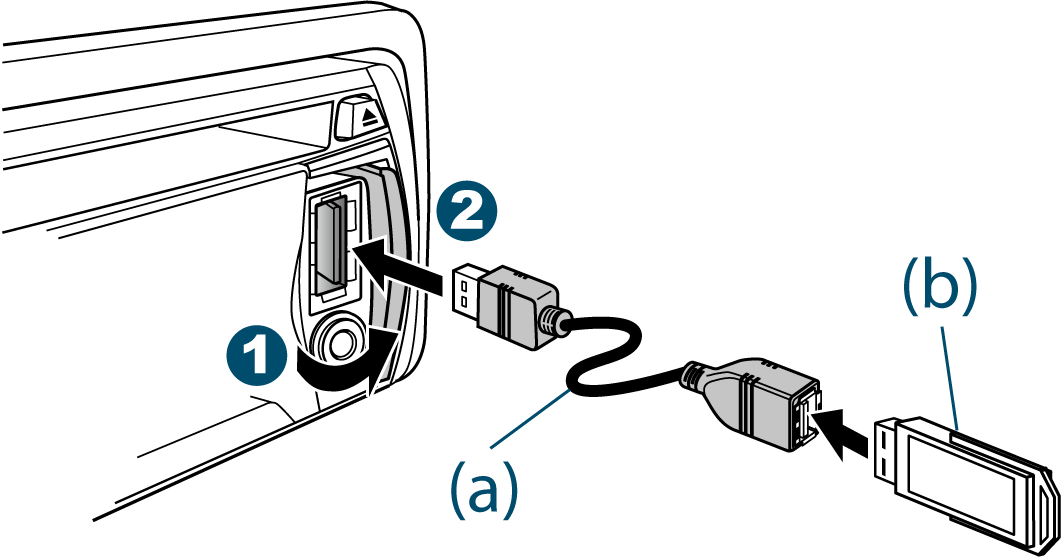
(a) CA-U1EX (500 mA Max.: optional accessory) is recommended to connect a USB device.
(b) USB device (commercially available)
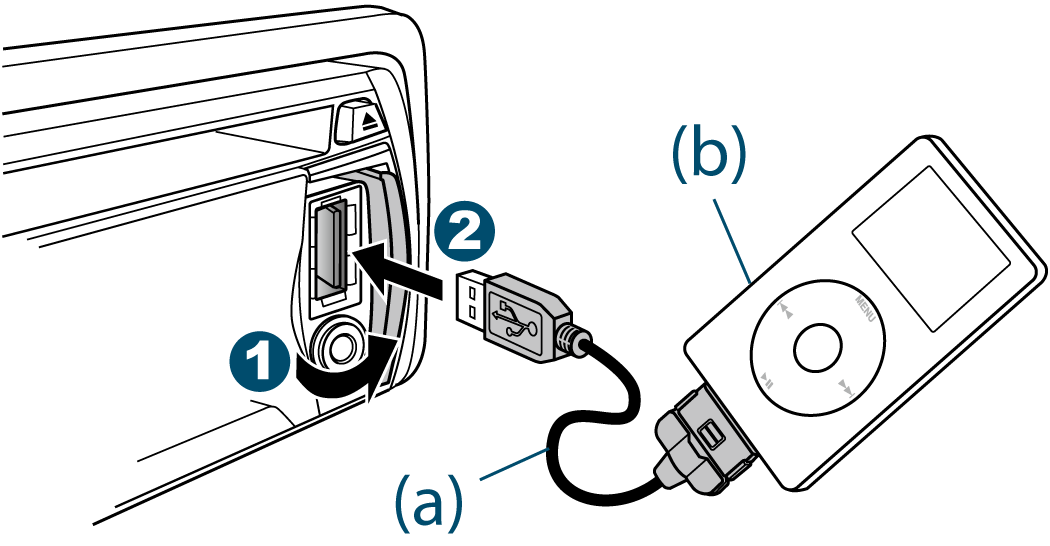
(a) KCA-iP102 (optional accessory) is required to connect an iPod.
(b) Apple iPod (commercially available)
When playback of iPod touch or iPhone does not start