
INSTRUCTION MANUAL
KDC-U7056DAB/U7056BT/U7056BTL
CD-RECEIVER

INSTRUCTION MANUAL
CD-RECEIVER
This unit is factory-set to operate in the Demonstration mode initially.
When using this unit for the first time, cancel the Demonstration mode. Refer to <Cancel the Demonstration mode>.
The unit may not function properly if the connectors between the unit and faceplate are dirty. Detach the faceplate and clean the connector with a cotton swab gently, being careful not to damage the connector.
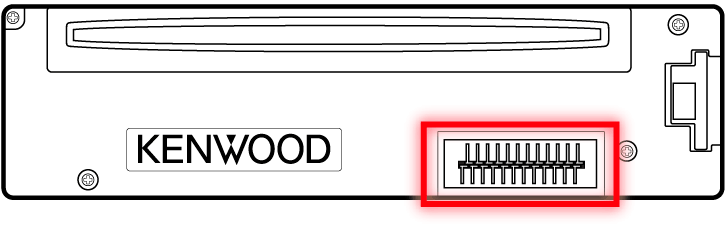
When the car is air-conditioned, moisture may collect on the laser lens. This may cause disc read errors. In this case, remove the disc and wait for the moisture to evaporate.
If the unit fails to operate properly, press the Reset button. The unit returns to the factory settings when the Reset button is pressed.
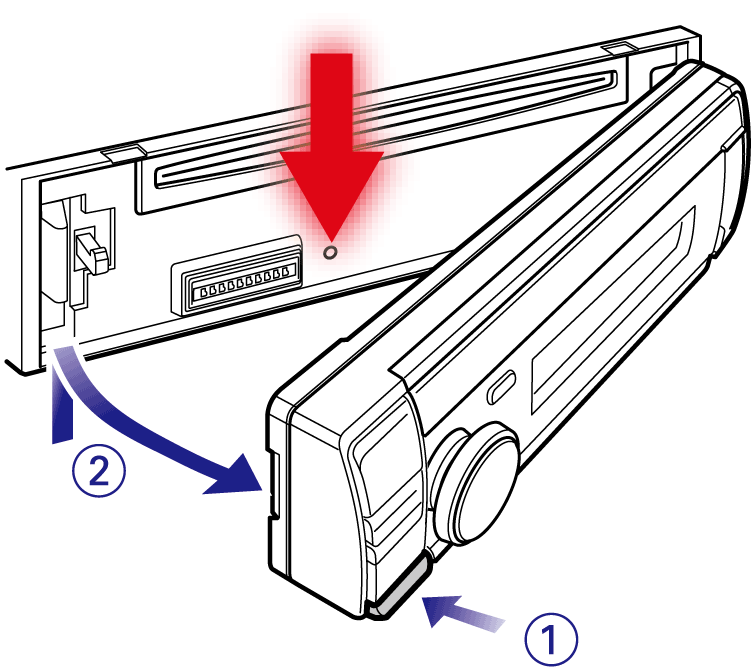
KDC-U7056DAB KDC-U7056BT
Chinese
Refer to "Chinese" of <12-5. Initial settings>.
KDC-U7056BTL
Arabic
Persian
Thai
Refer to "TAG Language" of <12-5. Initial settings>.