Slide menu
-
Tap on [
 ] or slide your finger from left side to center.
] or slide your finger from left side to center.Slide menu is opened.
Song Menu
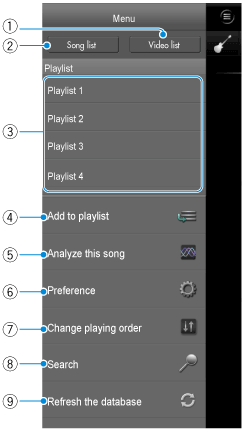
Video Menu
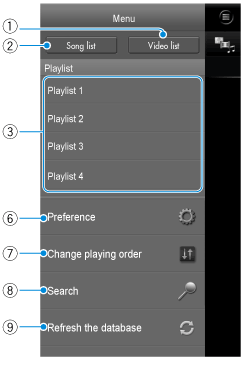
- (1)Display the Video list.
- (2)Display the Song list.
- (3)Select a playlist.
- (4)Add a song to the playlist. (appears only from the Song Playback screen)
- (5)Analyze the mood and hook-line position of the song currently being played. (appears only from the Song Playback screen) →About the Mood Analysis
- (6)Display the Settings screen. →Settings
- (7)Change the playing order of songs in the playlist. (appears only when you select song from the List screen
 Playlist
Playlist  songs)
songs) - (8)Display the Search screen. (appears only from the List screen only) →Searching for a song
- (9)Update the music information in the database. It is useful if you delete songs while using other application.
