Playing back video
-
Tap on [
 ] to display the Slide menu.
] to display the Slide menu. -
Tap on [Video List].
-
Select a search method by tapping the corresponding icon.
-
Select a desired song by tapping it on the list.
List screen
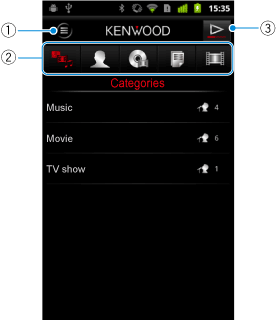
- (1)Display the Slide menu. →Slide menu
- (2)Select a search method.
- (3)Display the Video Playback screen.
| Categories | |
| Artist or Cast | |
| Album or Series | |
| Playlists | |
| Track or Title |
Alphabetical Search
-
Slide your finger from left to right on the List screen of Artist or Cast, Album or Series or Track or Title.
The Alphabet Selection screen appears.
-
Tap on an alphabetical letter.
The screen scrolls to the list of song names beginning with the selected alphabetical letter.
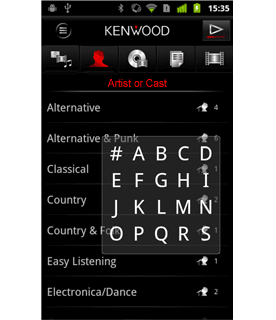
- Note
-
Umlauts, etc. are searched as special letters.
