How to Use the Song Playback Screen
Song Playback Screen
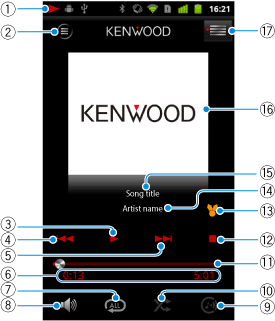
- (1)Status bar
- (2)Display the Slide menu. →Slide menu
- (3)Play a song (
 ) or stop playing a song temporarily (
) or stop playing a song temporarily ( ).
). - (4)Return to the beginning of the song being played. Play the previous song.
- (5)Skip to the next song.
- (6)Elapsed time/ Total playback time
- (7)Repeat all songs (
 ), one song (
), one song ( ) or off (
) or off ( ).
). - (8)Adjust the volume.
- (9)Select the mode for playing only hook-lines of songs (Intro Skip Function).
- (10)Play songs at random.
- (11)Time-line bar
You can change the playback position by dragging or tapping on the bar. - (12)Stops playback.
- (13)Posting information to SNS to share it. →Posting information to SNS to share it
- (14)Artist name
- (15)Song name
- (16)Album art
- (17)Display the list containing the song currently being played.
