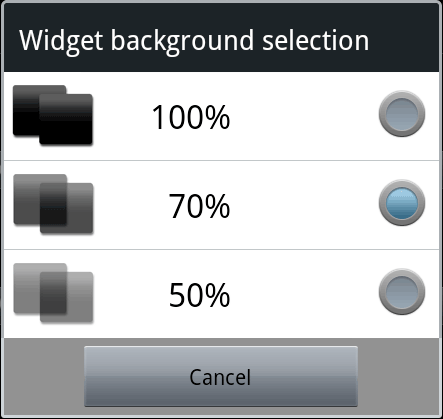Widget
You can control music playback by widget.
(Video playback can not be controlled.)
- Notes
-
- If the KENWOOD Music Control (KMC) application is installed in the SD card, the widgets do not work. Move it to the internal storage of the Android device when you use the widgets.
Widget Screen
KENWOOD Music Control (L)
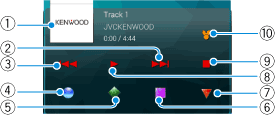
KENWOOD Music Control (M)
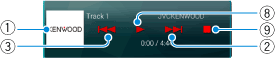
KENWOOD Music Control (S)
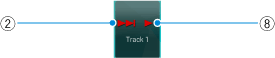
- (1)Album art
- (2)Skip to the next song.
- (3)Return to the beginning of the song being played. Play the previous song.
- (4)Play the Acoustic song finished with analysis.
- (5)Play the Standard song finished with analysis.
- (6)Play the Stylistic song finished with analysis.
- (7)Play the High Energy song finished with analysis.
- (8)Play a song (
 ) or stop playing a song temporarily (
) or stop playing a song temporarily ( ).
). - (9)Stops playback.
- (10)Posting information to SNS to share it. →Posting information to SNS to share it
Widget settings
-
Tap on [
 ] to display the Slide menu.
] to display the Slide menu. -
Tap on [Preference
 ].
]. -
Tap on [Background selection].
-
Select the background transparency level.